Overview:
For this research project, I aim to create a 360 VR experience using various emerging technologies that I have researched to aid in the production pipeline. I will be exploring how Open Brush can be used to concept environments that are then exported to Blender to be edited. There will be a set number of different environments, each aiming to convey an emotion to the viewer, such as happiness or fear, with the goal of immersing the viewer in the assigned feeling. Between experiences, there will be a small hub world as a rest frame to ground the viewer and allow them to get their bearings.
For the rooms that are meant to convey a negative emotion, a pop-up window will appear, warning the user of what they are about to experience and giving them the opportunity to go back to the hub room and try another door if they wish, either through VR interactivity, or through timestamps that they can use to skip to another section of the video.
As an example of the way that these warnings are utilised, this is the warning from Bloober Team’s game ‘The Medium’, released in 2021:
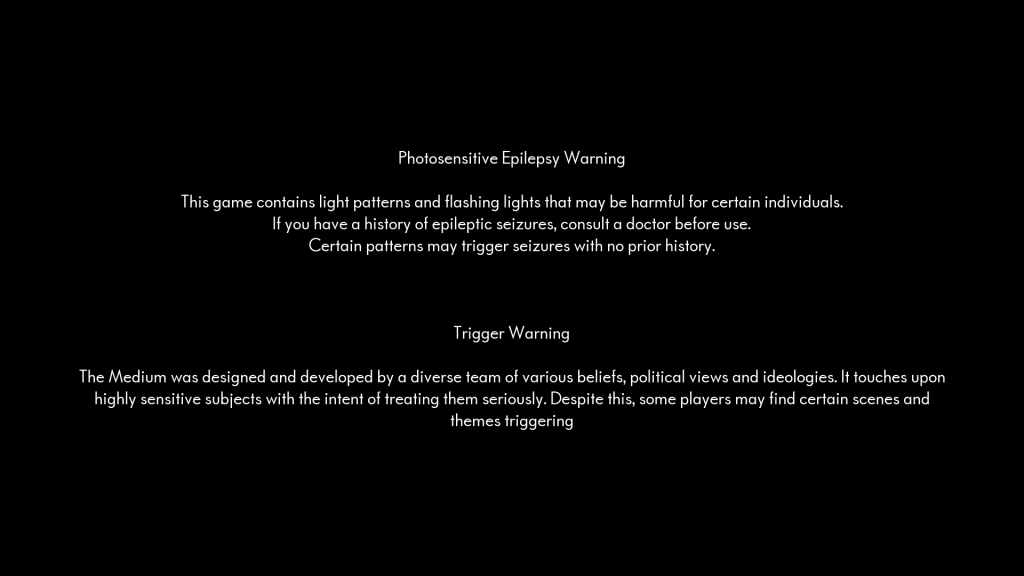
This is along the lines of what I will be using to inform a viewer before a room, however, this particular warning does not address the swathe of highly sensitive topics that the game covers, and was found to be lackluster on release. Even though this example is for a 2D game, it is still incredibly important to give the player informed consent when handling potentially triggering topics or themes, especially so for VR, as the immersion increases the likelihood of distress in players. Therefore, as I am planning to create a horror environment as part of my VR experience, the warning beforehand will detail exactly what a viewer can expect to go through rather than being vague an uninformative. It is important to be honest about what a player or a user is getting into so that they have control over what they want to see and what is comfortable for them.
When informing the emotional themes for the environments, I will be doing research in the pre-production stage on how to evoke the emotions I would like to convey in people. For example, I will be looking at calm spaces that are created in offices and schools, taking inspiration from the types of furniture, lighting, and colours that are used in order to calm a person in those rooms.


As well as real-life examples, there are several different VR experiences and games that do similar things to what I aim to achieve in this project.
The music artist Sheaf released a VR experience called ‘Together EP’, which consists of a car ride down an endless street to the synth-wave soundtrack that the artist created. There is no gameplay; the goal is to simply sit back and enjoy the sound and the scenery as it passes by.
This 360 horror video by ApexTV is wider in scope than I intend for the fear room in my experience, however, there are a few similarities to my design that I can draw from.
The camera in this particular video moves too quickly, and I had a lot of trouble taking in most of it as a result. While I do intend for the horror part of my experience to be more dynamic in this way, with the camera moving through the environment, I will keep it slow and have any set pieces happen when the camera comes to a halt so that where possible the viewer doesn’t have to turn their head while moving. This is part of how I intend to prevent motion sickness, as I did become nauseous while going through this example. As well as this, in the wider experience, the viewer will be teleported through the door that they select in the hub area, with a fade transition both when teleporting into the chosen room, and when teleporting back to the hub space. Jarring transitions will be avoided where possible.
Project Plan:
Scope:
For production, I intend to utilise both waterfall planning and agile planning in tandem. The gantt chart will map the overall project scope, and the kanban board will organise the smaller tasks that I will need to complete to move through each stage of production.
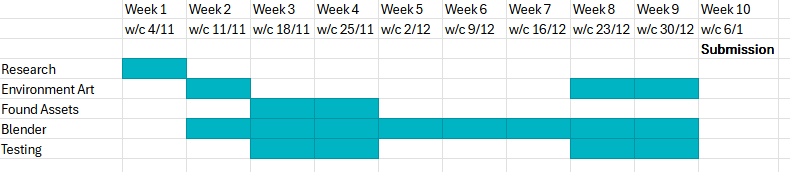
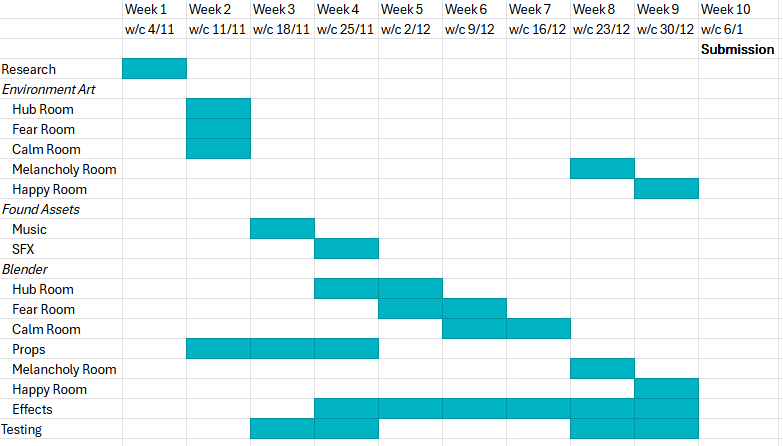
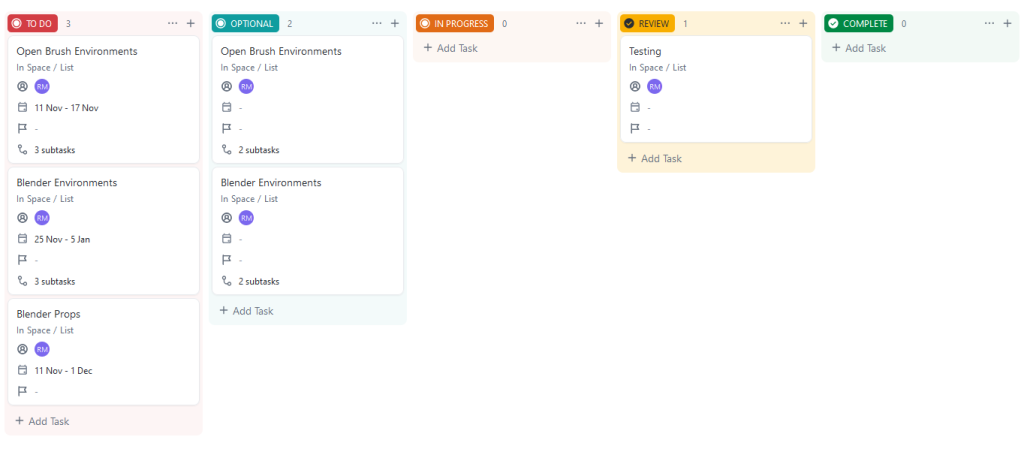
The minimum viable product for my project will be a 360 video experience with a hub room and two environments that convey emotions that are the opposite of one another. I have chosen fear and calm for this, as I enjoy the contrast between going through a horror game and stumbling across a save room that doubles as a grounded, calming space for a player. There is room available for another two environments as a stretch goal, with the emotions melancholy and happy as their themes. I have made sure to outline a specific number of extra environments so that there is no risk of scope creep. Two is the minimum, four is the maximum, discounting the hub room.
I will be creating as many of the props and other assets as I can for this project, however, in the case of music in particular, I will need to source from elsewhere. I have given myself a period of time in production for sourcing these assets.
While it isn’t outlined in the timeline for the project, I may have to consider adding Unreal or Unity to the pipeline for post production, as I am more knowledgeable about how to use the VFX systems in those engines. If that does become the case, I will stick to the two rooms that I have planned on for the minimum product, and instead use the time I had set aside for the third and fourth rooms to polish my project in either of my chosen engines. Unity may also be used to add proper VR functionality to the experience.
Testing will also happen both in the Open Brush versions of the environments and the Blender versions of the environments to make sure that they work in the way that I want them to at every milestone of the project. Open Brush environments will be tested for readability, ensuring they aren’t cluttered, and the Blender versions will be tested for functionality as a 360 experience.
Design:
Before creating the storyboards for the experience, it was necessary to take into consideration the aesthetics of the environments that I wanted to create, so I quickly made some preliminary concept art for the calm and fear rooms.
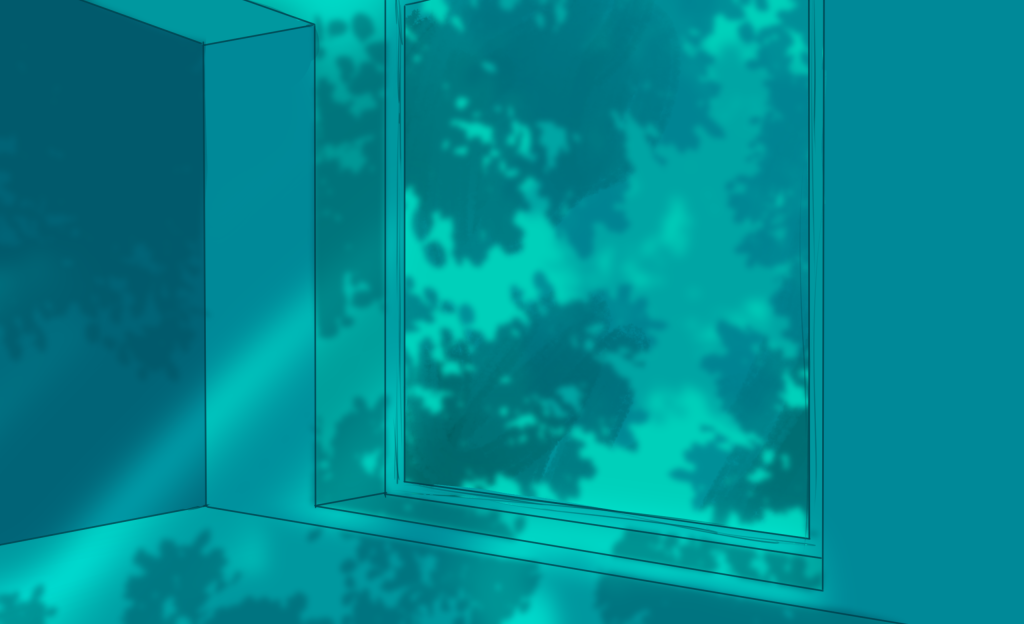
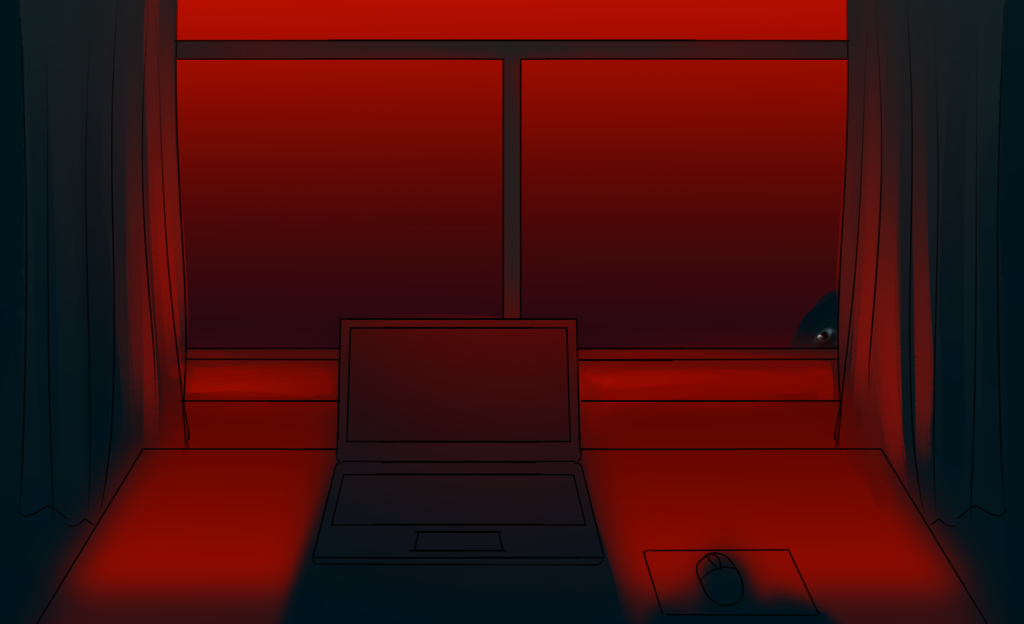
I want to put emphasis mainly on colours and lighting for the emotions that I am aiming to convey, and keep the scope for my environments limited to enclosed spaces rather than larger, outside environments so that the viewer does not become overwhelmed with the amount of visual information, or miss any events that happen around them.
When creating the actual environments, I will have to take into account colour blindness when choosing my lighting combinations.
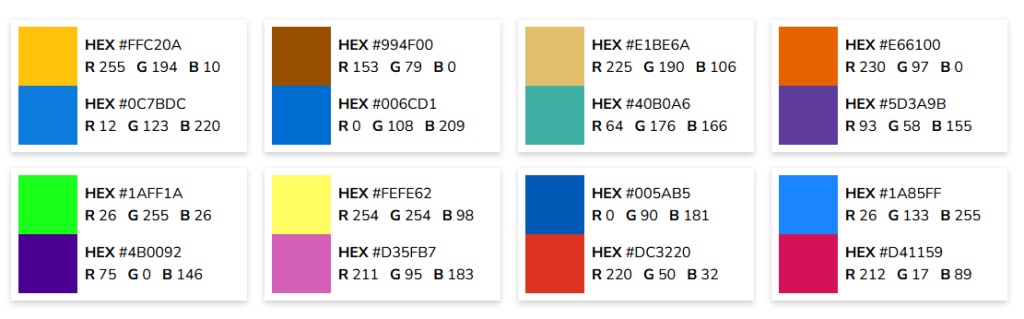
This guide details colourblind friendly hex codes, as well as providing a palette that I can customise. Because the art style for this experience specifically focuses on colour, and I will be using that colour in some cases to draw the viewer’s eye to set pieces that I want them to pay attention to, it is important that I take into consideration the accessibility in this regard. I will also be using these palettes to avoid risking eyestrain in a user as my concepts and storyboards use very saturated, bright colours, which could cause discomfort if looked at for too long in a VR environment.
As well as concept pieces for the two rooms, I also drafted a mock-up of what I want the UI to look like in a fully interactive version of my VR experience:
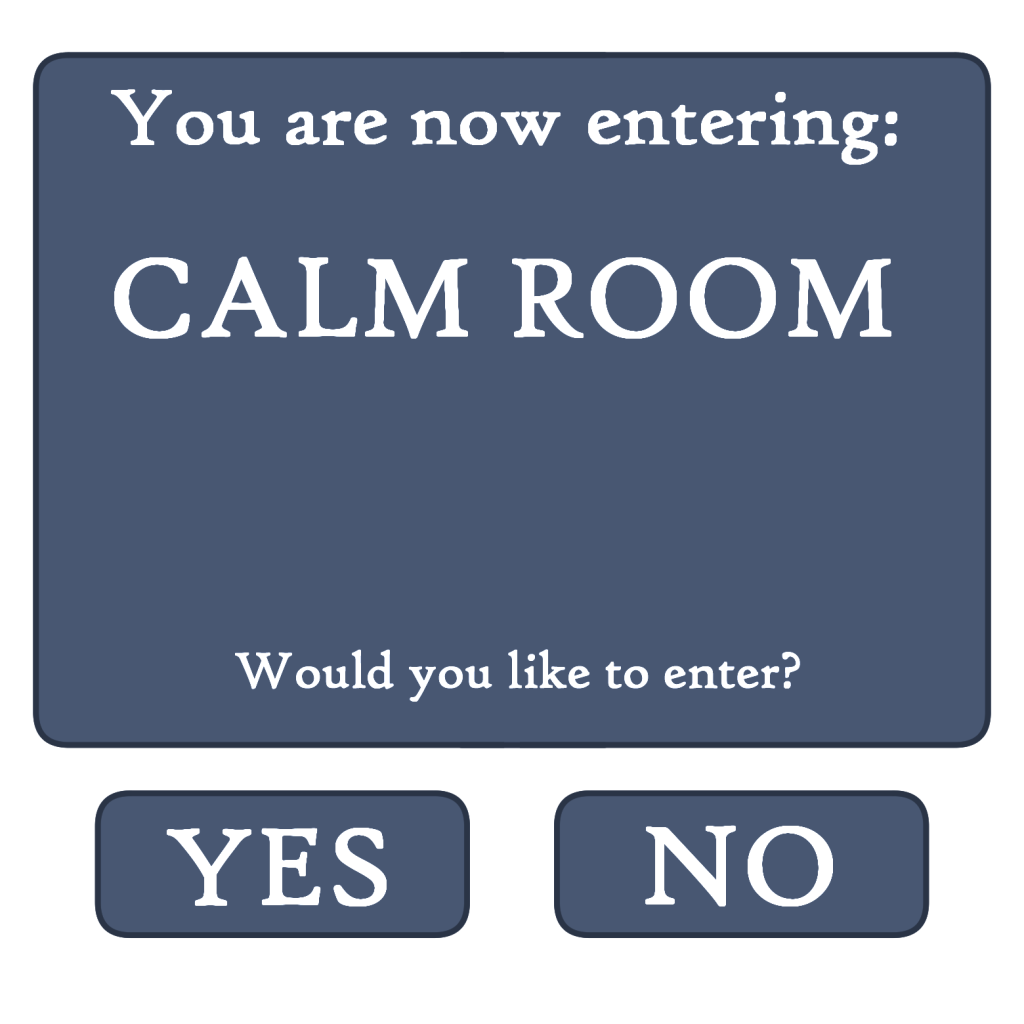
This panel is the intended look for the popups that will appear when a viewer is entering a room. VR UI tends to use a ‘dark mode’ palette for its panels, avoiding white or other bright colours for the backgrounds so that it is easier to read and won’t strain the eyes of a viewer. I’ve used a soft grey-blue, with off-white for the font. I have also rounded the edges of the panels, and placed the buttons outside of the main panel so that they can be easily targeted by VR controllers.
In the 360 video version of this project, these popup windows will state timestamps so that a viewer can skip between each experience and miss any that they do not want to see. Even without the layer of interactivity, it is important that I continue to give a user that level of control.
Storyboards:
As my project is a group of smaller experiences, several storyboards have been made to show how I want each room to work. I have kept to the hub room and the first two environments, though I will create storyboards to plan for the other two environments later if I have time to meet that goal.
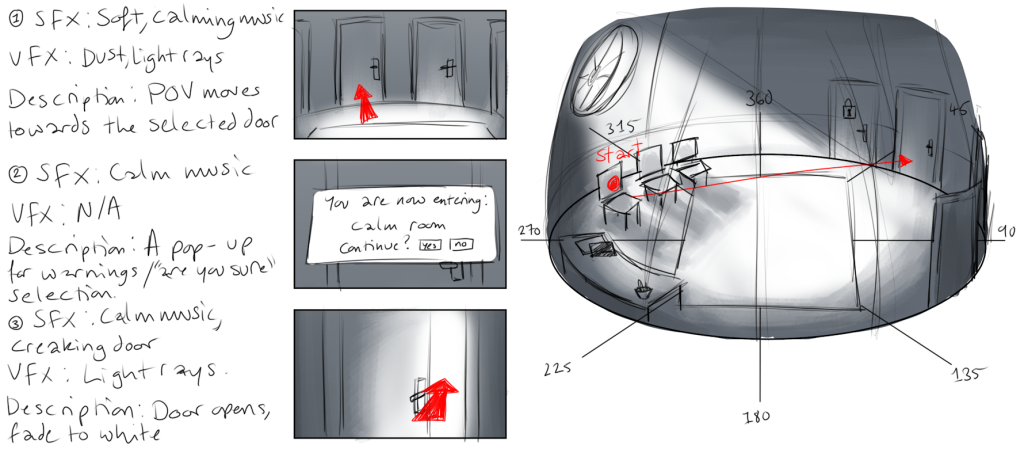
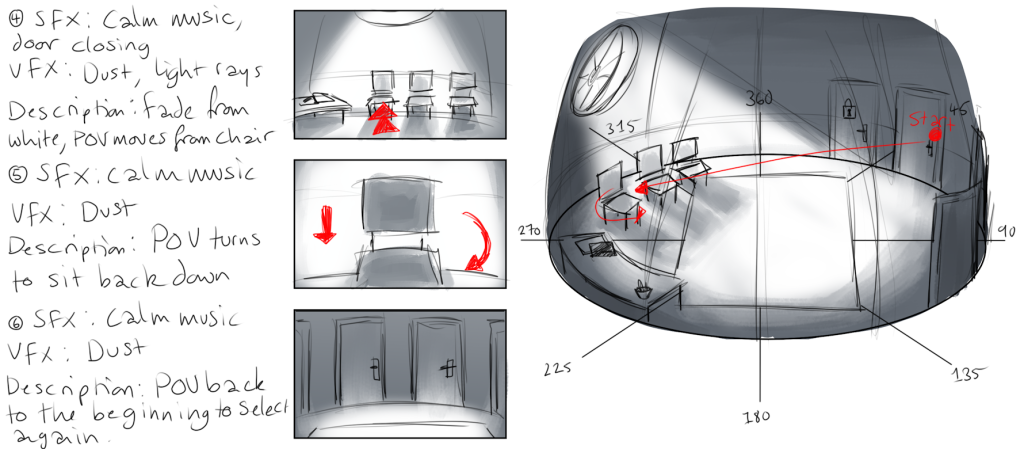
The hub room is intended to be an interactive space. As it is meant to be the rest frame in the experience, I wanted to take that a little further and make it into a waiting room of sorts in both its look and its feel, so I would like for there to be props that a user can play around with like pens, books, or toys.
Each door is clearly visible from where the viewer starts in one of the chairs, and unavailable rooms will be locked off with a clear icon. The doors will be placed apart from each other so that they can be selected easily by controllers, and though I have mentioned the content warning popup for the fear room previously, there will also be a similar popup for the calm room in case a user selects that door by accident and wants to back out of the selection.
This room will also have a realistic colour palette as opposed to the clear colour themes I have for the mood rooms. I have only shown the light and shadow in the storyboard here, but it will feature warm colours, such as browns and creams, in order for the user to feel safe.
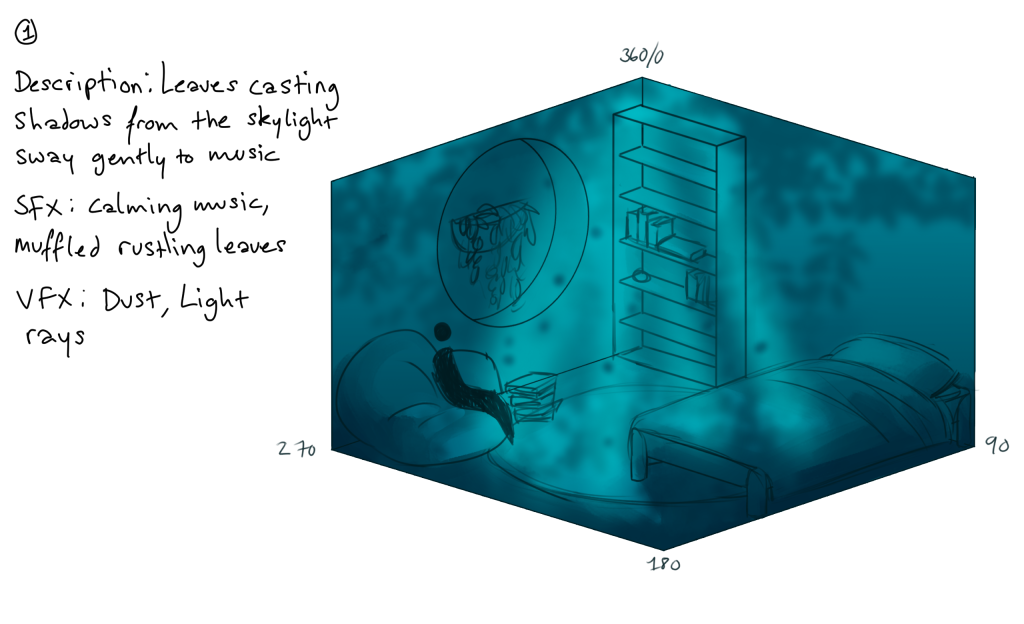
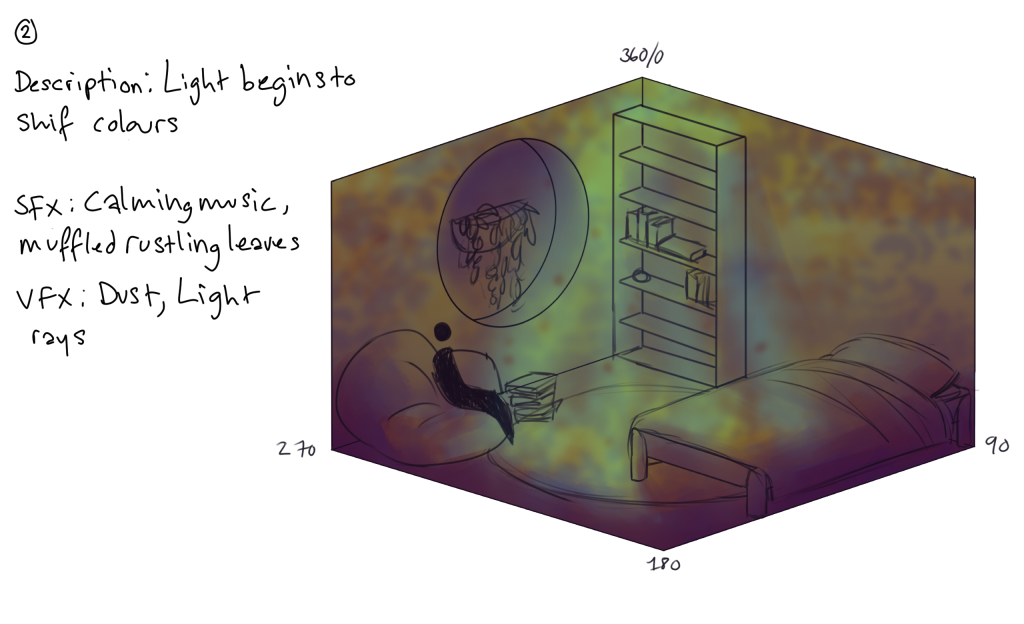
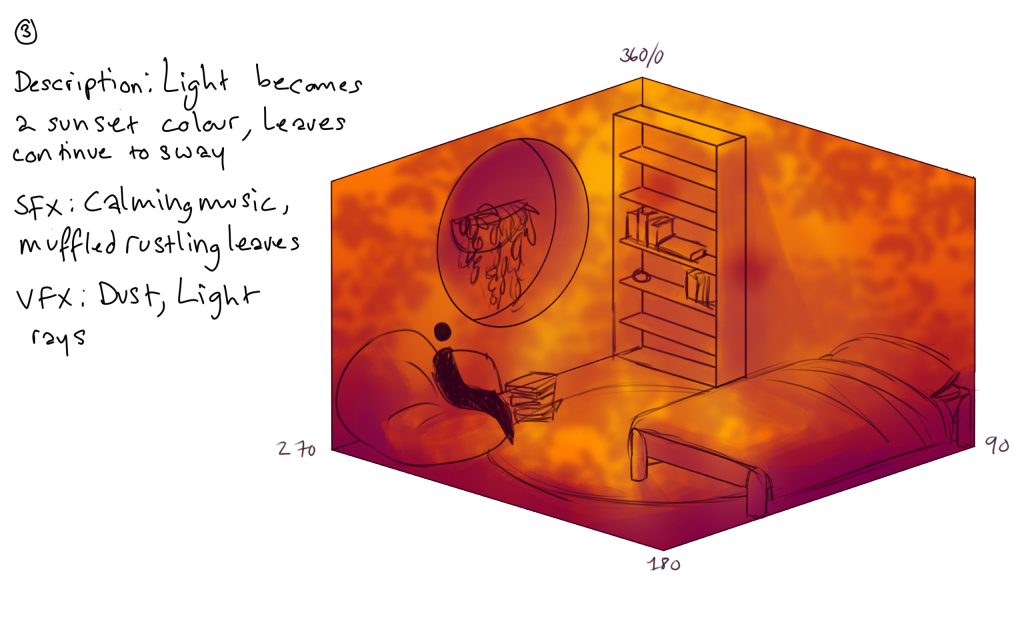
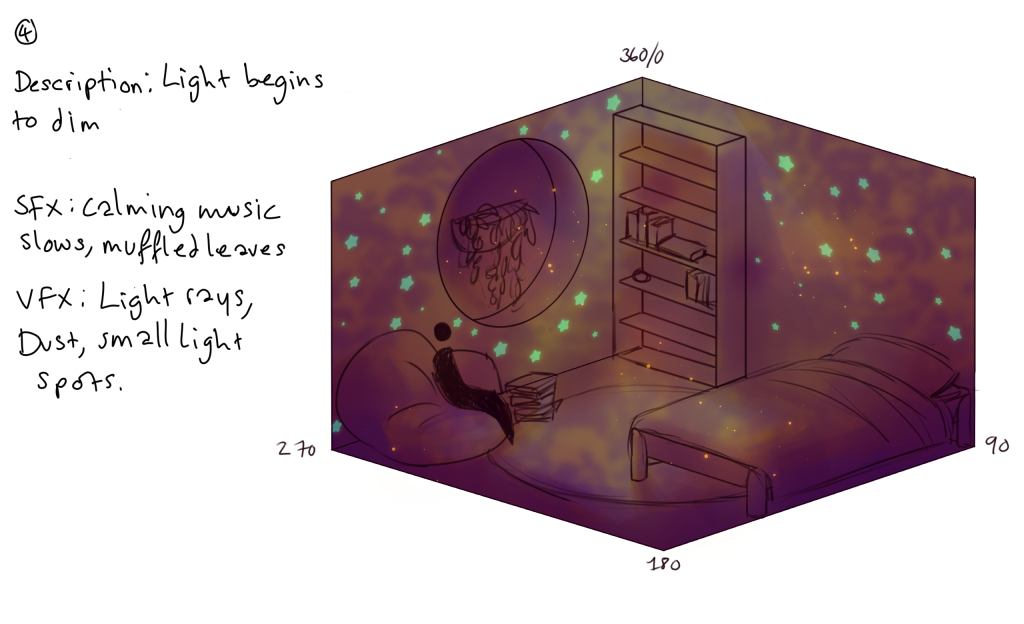
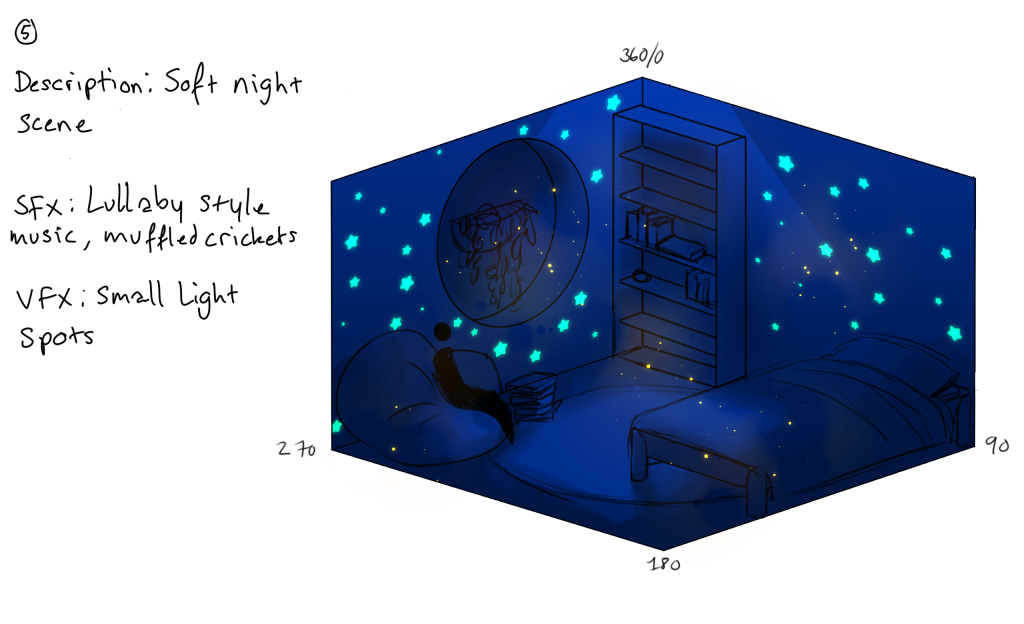
The calm room is a static experience, allowing the user to sit and take in the atmosphere. The room will be based on a bedroom or a small reading nook, somewhere quiet and restful, and will feature a skylight so that the changes in light colour make sense, as I want the changes to simulate a day/night cycle. Set pieces will be limited to those colour changes with focus on VFX and ambient noise, such as rain sounds or the sound of rustling leaves.
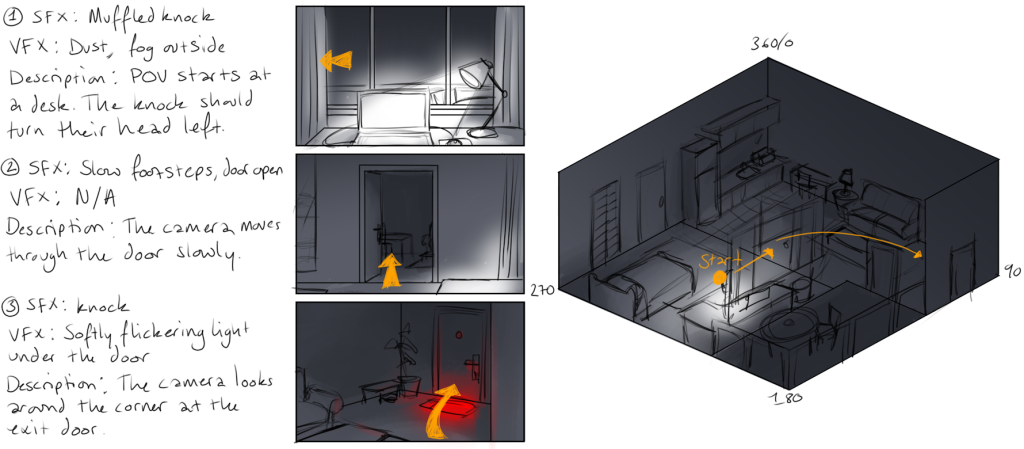
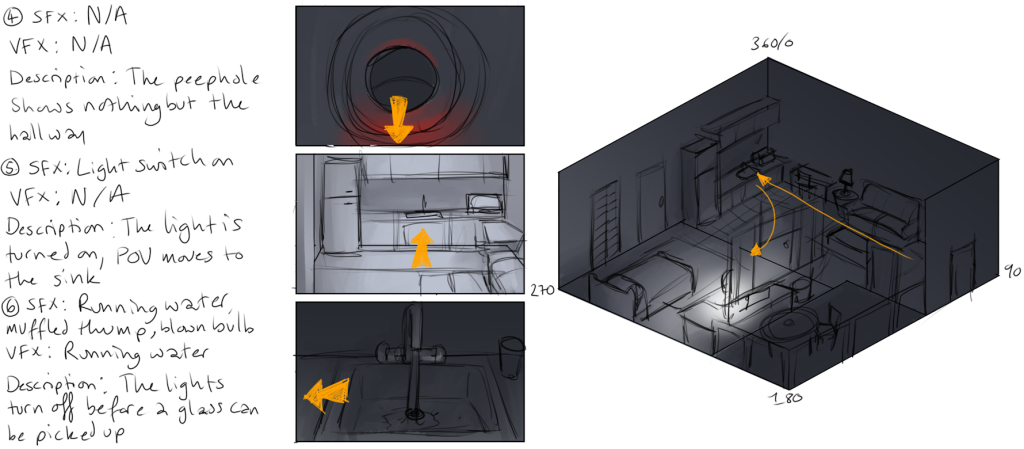
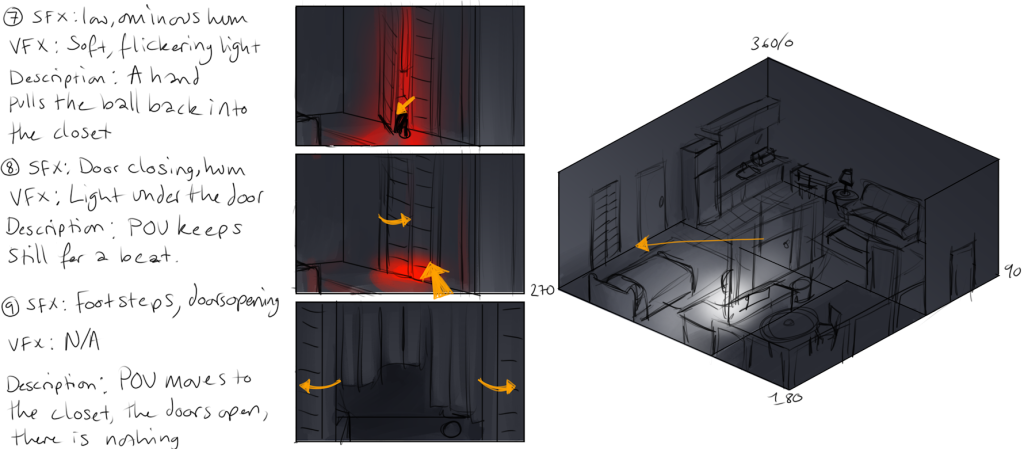
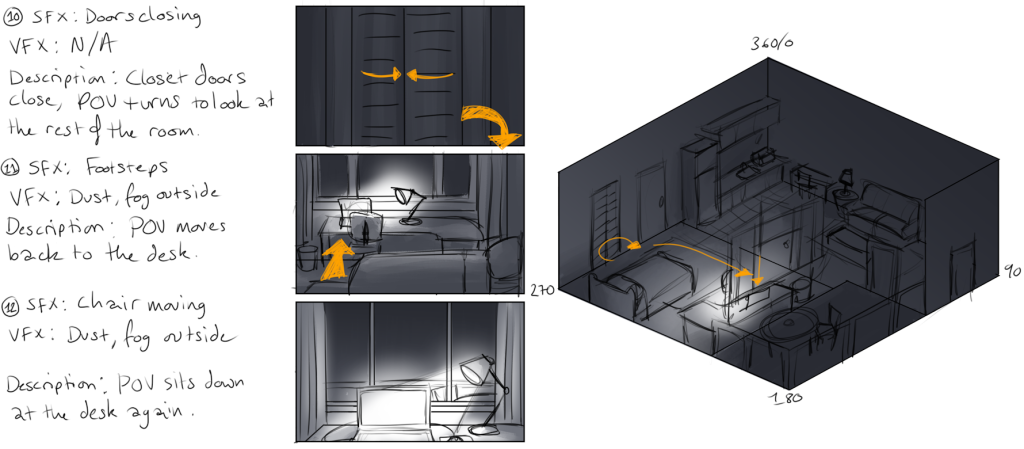
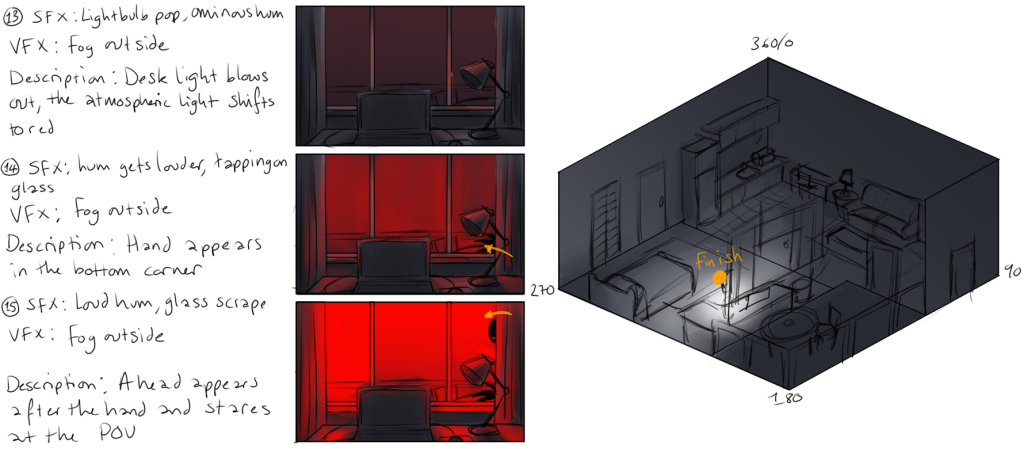
The fear room will slowly take the viewer through a small apartment in an unsettling sequence that will intend to make them feel as though they are being watched or messed with by something that won’t reveal itself until the very end of the experience. It will be monochrome, unlike the calm room, with red and yellow as accents in order to draw the viewer’s eye to the set pieces. These will be small, with emphasis on sound to work in tandem with the colour signals, aiming to encourage the viewer to look around their environment.
Like the calm room, the space will be based on somewhere familiar, in this case an apartment, though it is made that way to lull the user into a false sense of security before the experience becomes unsettling.
The final two rooms will also have a mixture of static and dynamic experiences. The melancholy room will be similar to the calm room; a small space with a day/night cycle. However, the colour palette will be muted, and the space will likely be something to do with travel, such as an empty train car or a deserted airport waiting area. The happy room will be the dynamic experience, taking a viewer through a lively party or event, with emphasis on bright colours uplifting music.
References:
Albertmauri (2024). Designing VR/AR UI in Figma and testing it with no code. [online] Medium. Available at: https://uxdesign.cc/lets-design-xr-ui-in-figma-and-bring-it-to-xr-with-no-code-a123b9b647ab [Accessed 3 Nov. 2024].
ApexTV 360 (2021). 360 Video | The Scariest VR Horror Experience. [online] YouTube. Available at: https://www.youtube.com/watch?v=teKBzKSKfkE [Accessed 2 Nov. 2024].
August (2022). VR Horror Experience – The Hut on SideQuest – Oculus Quest Games & Apps including AppLab Games ( Oculus App Lab ). [online] sidequestvr.com. Available at: https://sidequestvr.com/app/8456/vr-horror-experience-the-hut [Accessed 2 Nov. 2024].
bobvids (2021). x.com. [online] X (formerly Twitter). Available at: https://x.com/bobvids/status/1356295987048968193 [Accessed 2 Nov. 2024].
Cholakova, M. (2023). VR and Eyes: Is VR Causing Eye Problems? [online] Ophthalmology24. Available at: https://www.ophthalmology24.com/vr-and-eyes [Accessed 3 Nov. 2024].
Digital Promise. (n.d.). Build Your Storyboard. [online] Available at: https://digitalpromise.org/initiative/360-story-lab/360-production-guide/investigate/360-media/pre-production/build-your-storyboard/ [Accessed 3 Nov. 2024].
Dutertre, A. (2023). The ethical challenges of AR/VR. [online] Medium. Available at: https://medium.com/@alex24dutertre/the-ethical-challenges-of-ar-vr-a5333594f909 [Accessed 2 Nov. 2024].
Escribano, B. (2023). How to create a calming room? – The Multisensory Blog. [online] The Multisensory Blog. Available at: https://themultisensoryblog.com/how-to-create-a-calming-room/ [Accessed 2 Nov. 2024].
Green, H. (2017). Here They Lie and the ethics of VR horror. [online] Game Developer. Available at: https://www.gamedeveloper.com/design/-i-here-they-lie-i-and-the-ethics-of-vr-horror [Accessed 2 Nov. 2024].
IEEE (2022). Ethics in Virtual Reality – IEEE Digital Reality. [online] digitalreality.ieee.org. Available at: https://digitalreality.ieee.org/publications/ethics-in-vr [Accessed 2 Nov. 2024].
JoshyyV2 (2022). This FREE VR Horror Experience Broke ME. [online] YouTube. Available at: https://www.youtube.com/watch?v=sILNyMrZNWs [Accessed 2 Nov. 2024].
Lang, B. (2021). 18 Great VR Games for Relaxation & Meditation. [online] Road to VR. Available at: https://www.roadtovr.com/vr-meditation-relaxation-mindfulness-games-quest-rift-steamvr-psvr/ [Accessed 2 Nov. 2024].
Merkle, C. (2017). Storyboarding in 360°: A Case Study. [online] CinematicVR. Available at: https://medium.com/cinematicvr/storyboarding-in-360-2ddce59d627d [Accessed 3 Nov. 2024].
MertKayKay (2022). How to MISS THE POINT of Silent Hill | The Medium Review. [online] YouTube. Available at: https://www.youtube.com/watch?v=VUvscUZzUNs [Accessed 2 Nov. 2024].
Nichols, D. (2019). Coloring for Colorblindness. [online] Davidmathlogic.com. Available at: https://davidmathlogic.com/colorblind/#%23D81B60-%231E88E5-%23FFC107-%23004D40 [Accessed 8 May 2024].
NVISION Eye Centers. (2023). Why VR (& VR Headsets) Can Cause Serious Eye Strain & Pain. [online] Available at: https://www.nvisioncenters.com/education/vr-and-eye-strain/ [Accessed 3 Nov. 2024].
Open Brush (2023). Exporting Open Brush sketches to other apps – Open Brush Docs. [online] Openbrush.app. Available at: https://docs.openbrush.app/user-guide/exporting-open-brush-sketches-to-other-apps [Accessed 2 Nov. 2024].
Ownby, S. (2017). How to Storyboard For Virtual Reality & 360° Video | Storyboards. [online] Storyboards. Available at: https://www.storyboards.com/how-to-storyboard-for-virtual-reality-360-video [Accessed 3 Nov. 2024].
Plagge, K. (2016). Here They Lie Review – IGN. [online] IGN. Available at: https://www.ign.com/articles/2016/10/12/here-they-lie-review [Accessed 2 Nov. 2024].
Shahrooz Shekaraubi (2023). Navigating the Transition from 2D to 3D UI/UX Design in VR. [online] Medium. Available at: https://medium.com/@ShahroozShekaraubi/navigating-the-transition-from-2d-to-3d-ui-ux-design-in-vr-771dc756ba3a [Accessed 20 Oct. 2024].
Sheaf (2021). Sheaf – Together EP on Steam. [online] Steampowered.com. Available at: https://store.steampowered.com/app/1072530/Sheaf__Together_EP/ [Accessed 2 Nov. 2024].
Sheaf (2024). Sheaf Music. [online] Sheafmusic.com. Available at: https://www.sheafmusic.com/ [Accessed 2 Nov. 2024].
Skarredghost (2016). How a developer can reduce motion sickness in VR games. [online] The Ghost Howls. Available at: https://skarredghost.com/2016/11/28/how-a-developer-can-reduce-motion-sickness/ [Accessed 2 Nov. 2024].
smithsystem.com. (n.d.). Stress Less: Create a School Calm Room Students Want to Visit | Smith System Blog. [online] Available at: https://smithsystem.com/smithfiles/stress-less-create-a-school-calm-room-students-want-to-visit/ [Accessed 2 Nov. 2024].