VR | Open Brush / Gravity Sketch / Shapes XR
VR Painting/Modelling Software
Open Brush is an open source version of Google’s Tilt Brush, which is a 3D painting software that requires a VR headset. It can be used for interactive storytelling; Rosie Summers, for example, uses it in her performance art:
The 3D layers and ability to create VFX in the same programme makes it useful for to-scale environment concepts with practice effects. These environments can be moved to Blender for review and tweaks, which can then be moved to Unity or Unreal for post production.
Gravity Sketch focuses more on sculpting in VR. Users can join from PC, or use a VR headset to prototype 3D models, removing the need for the 2D concept art process. These models can then be exported to ZBrush for tweaks.
Shapes XR is a mixture between VR and AR. Everything from the UI to the environment can be blocked out using pre-existing asset libraries to create an experience. This can also be overlayed over a real-world environment in order to develop for AR. Like Gravity Sketch, it can be used to collaborate through the PC application or other headsets.
All of these programmes are good for rapid prototyping that can then be moved into a more traditional production pipeline. The problem with this is that artists are often trained in traditional 2D software that does the same type of thing without the need for a VR headset. They also require more space to move around and work versus 2D software, and suffer from the same problems that a VR experience would, needing to consider motion sickness and the different types of headset that are available.
Lab Work:
Open Brush:
Drawing in Open Brush was surprisingly intuitive. In the group task, I did a couple of small doodles in a dark room with a brush that had an emissive property. The strokes had pressure sensitivity; slowly pressing down the trigger gradually increased brush size for better control.




Later, I decided to try and create an environment based on my lighthouse painting, using the emissive brush I have tried out previously to create the beacon of the lighthouse, and an animated brush to give the impression of a stormy ocean.
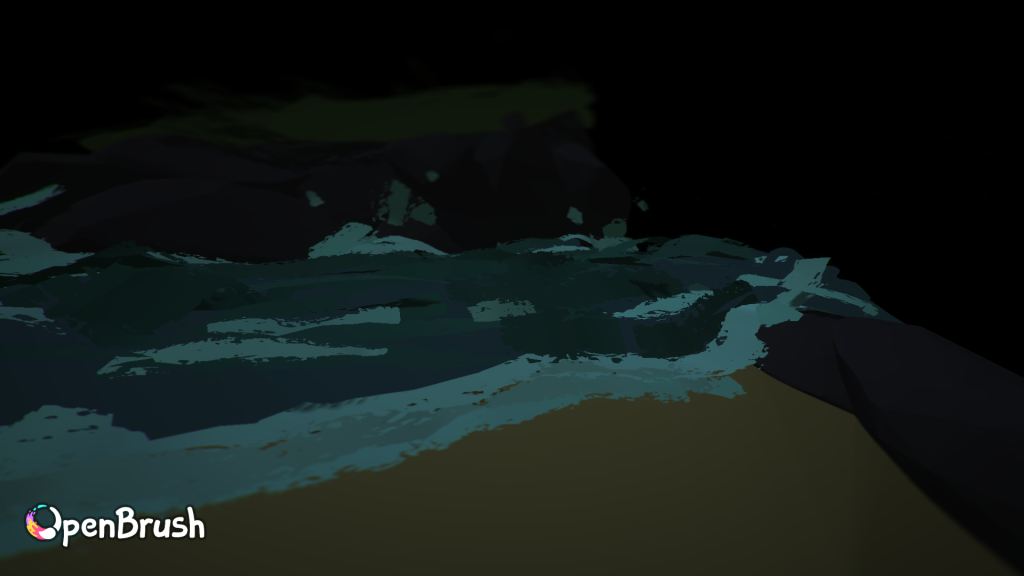
It was useful to be able to zoom the whole scene in and out with gestures. I initially worked on the island as a miniature, and then scaled it until it was as though I was standing on the beach for the snapshots and videos. This would be very useful for creating an environment for 360 video, as I could accurately scale the sketch to how I wanted the scene to look when exported to Blender. I could use Open Brush to better plan a 360 scene, as I would be able to stand in the point of view of the person experiencing the video.
There was also a feature that would allow me to add music and sync animation to that music; I could use this to get the same effect that I had been trying to achieve with Blender, making the water in the scene move with the music.
Gravity Sketch:
With Gravity Sketch, I found it easy to create the shapes through the menus and gestures, though perspective made it difficult to properly position the shapes in the way that I wanted.
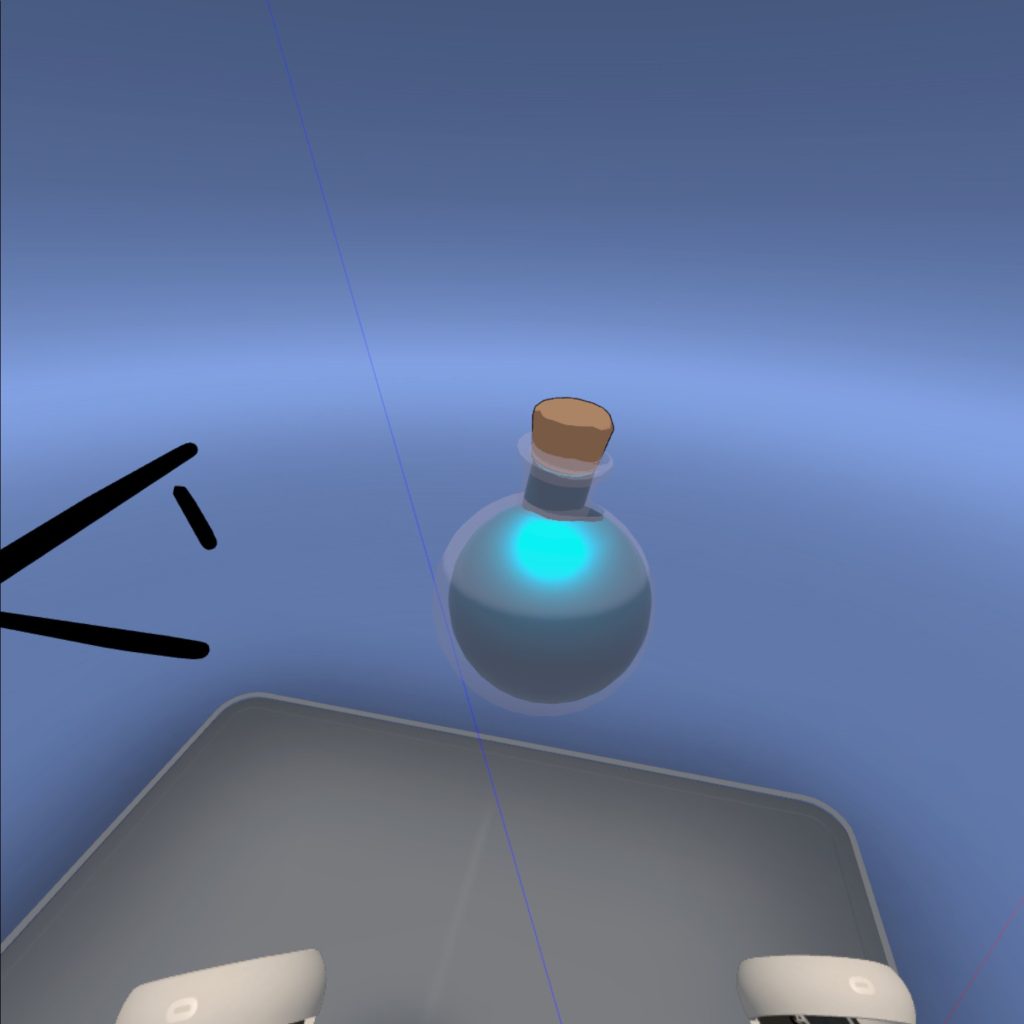

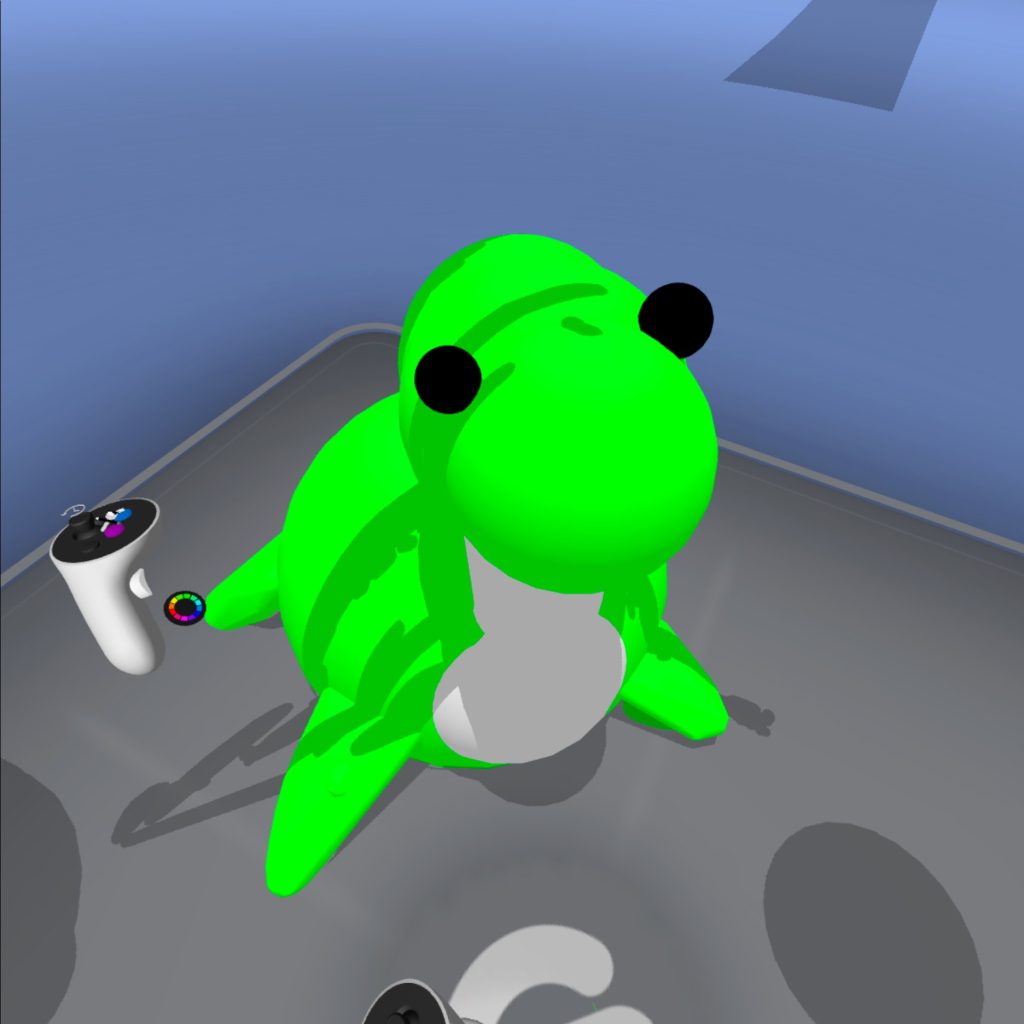



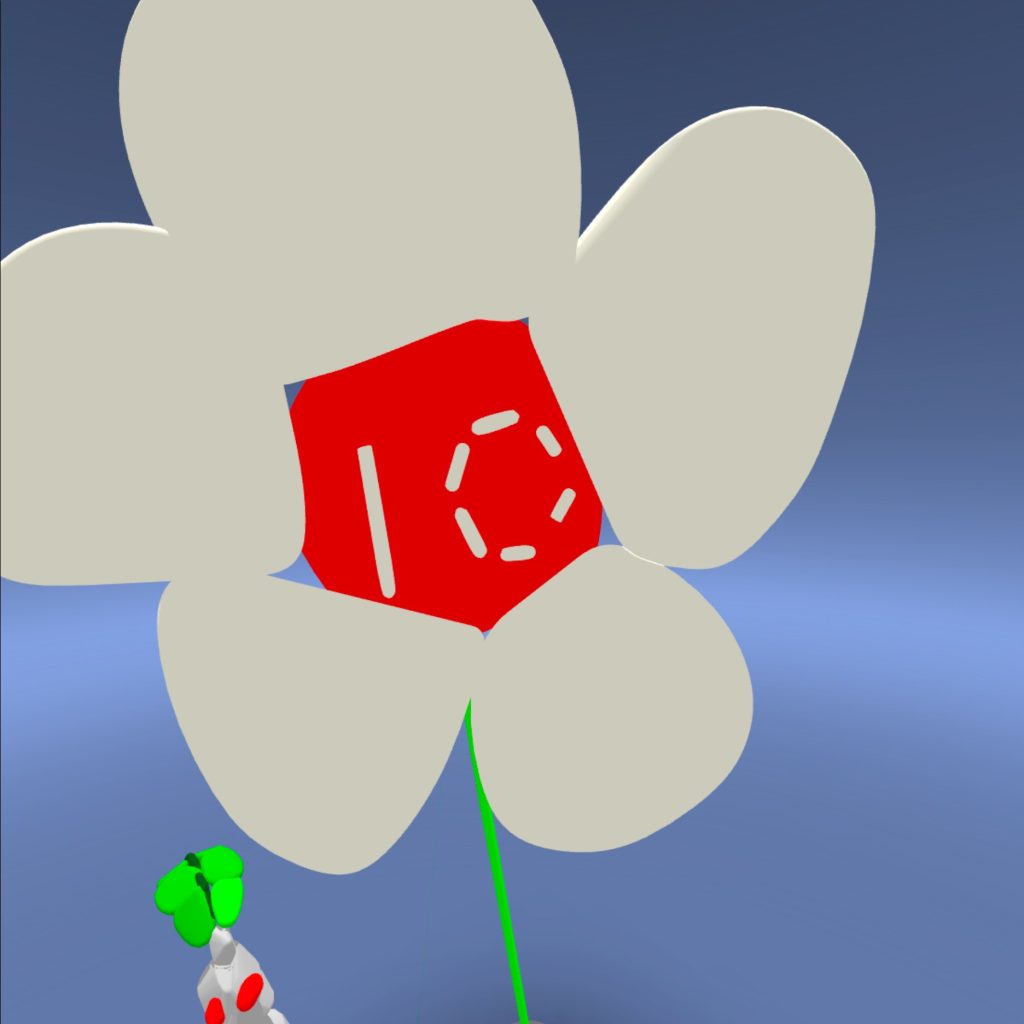
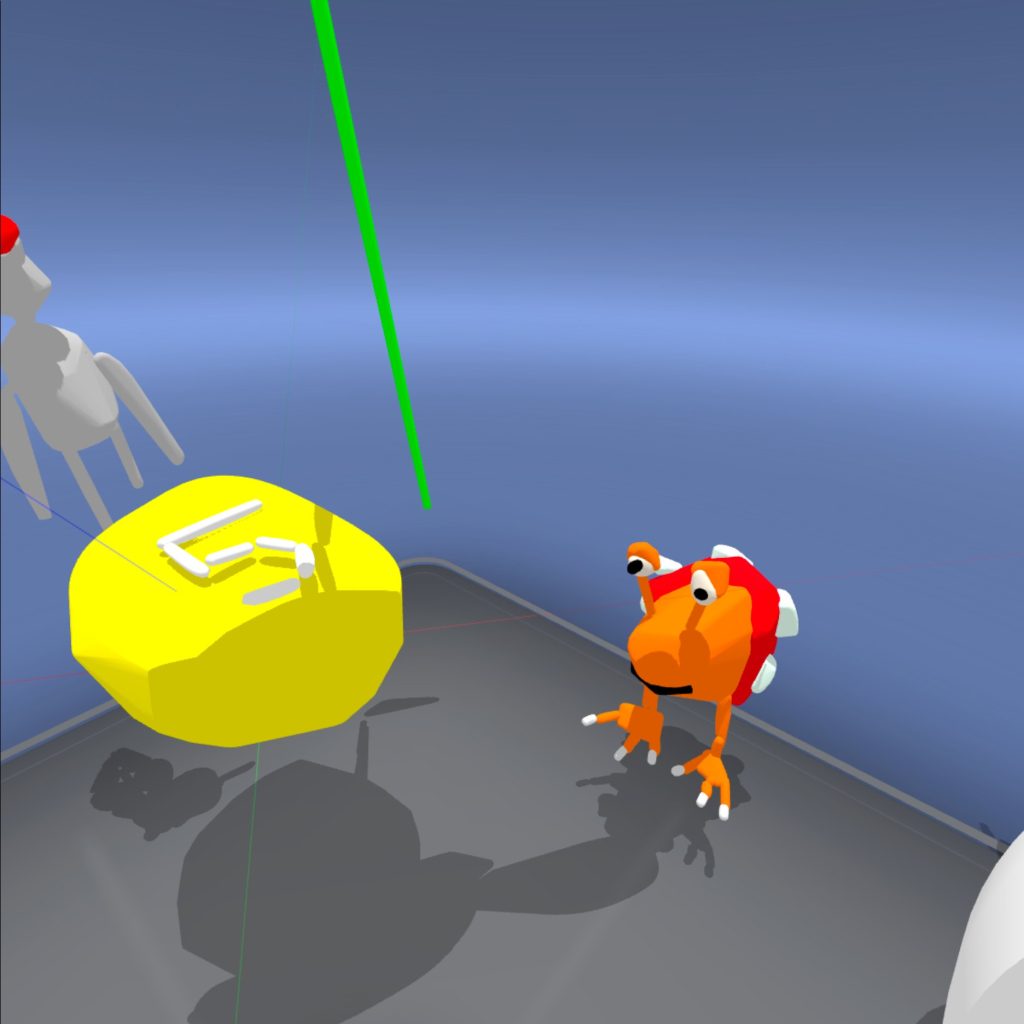

Since Gravity Sketch can export assets to ZBrush, if I were to use this software to help with the creation of a VR experience, I would use it to quickly create prototypes of the props that someone might interact with, or extra assets to decorate a scene.
Shapes XR:
To test the collaborative capabilities of this type of software, I logged into Shapes XR both on the PC and the headset provided. A teammate then put on the headset, and we both joined the same space. It was difficult to coordinate, as it wasn’t clear on the desktop application where they were looking with the headset, and distances were very skewed. It also didn’t update properly; when they created a shape, it didn’t always show up on the desktop version, and I had to refresh often.
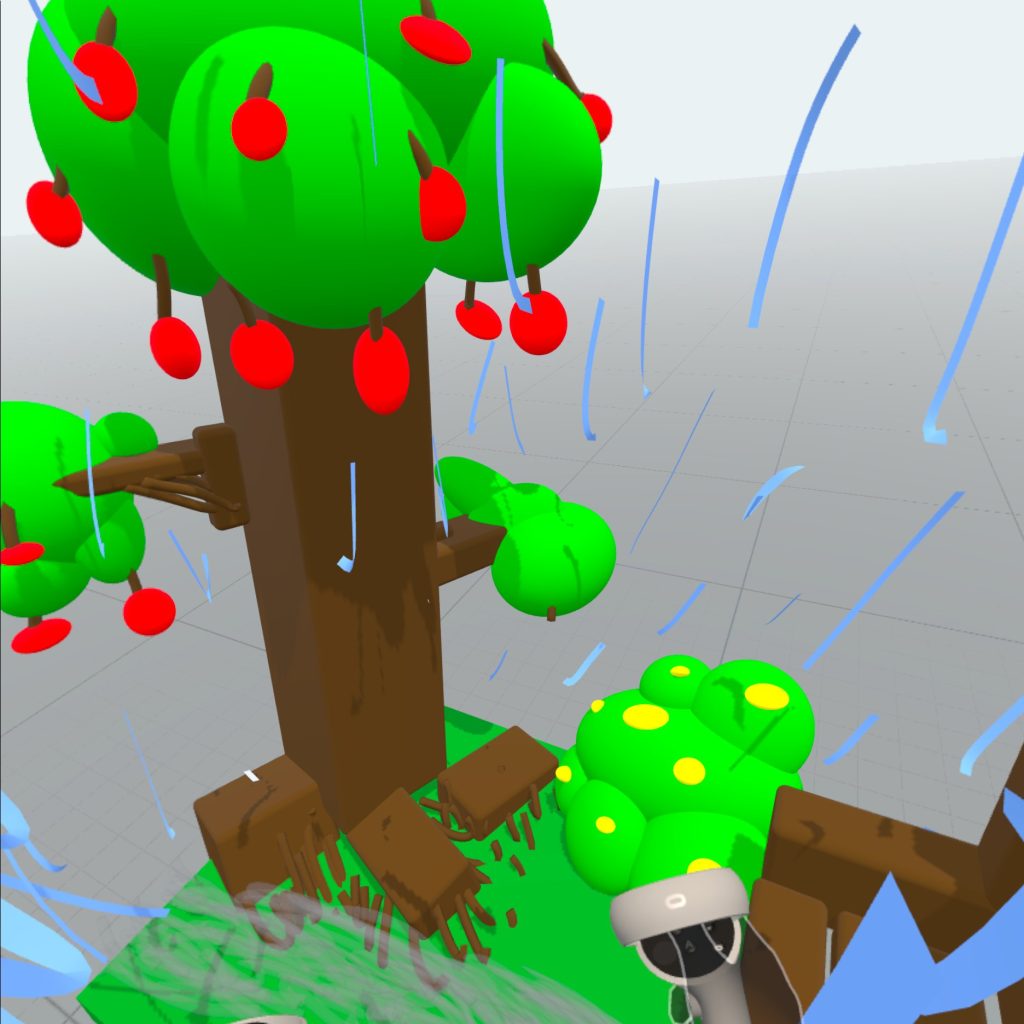
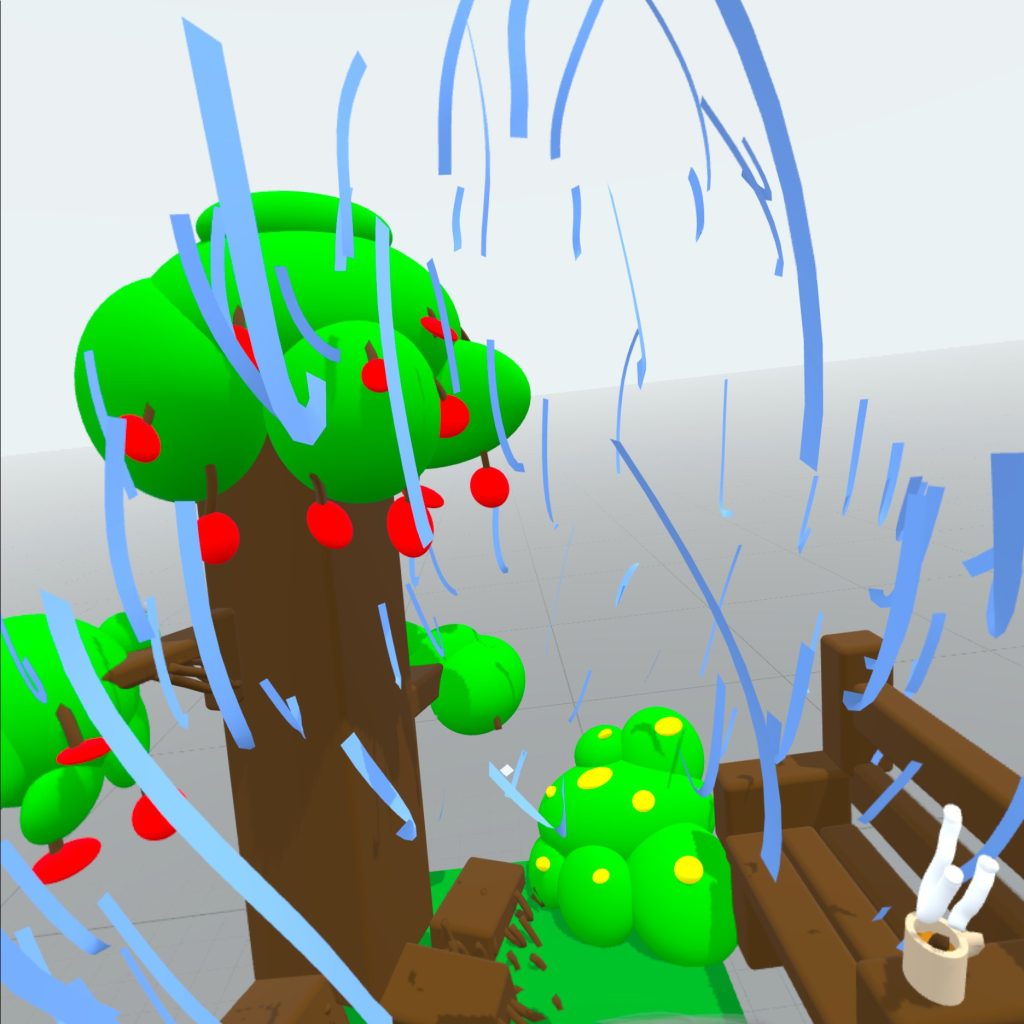
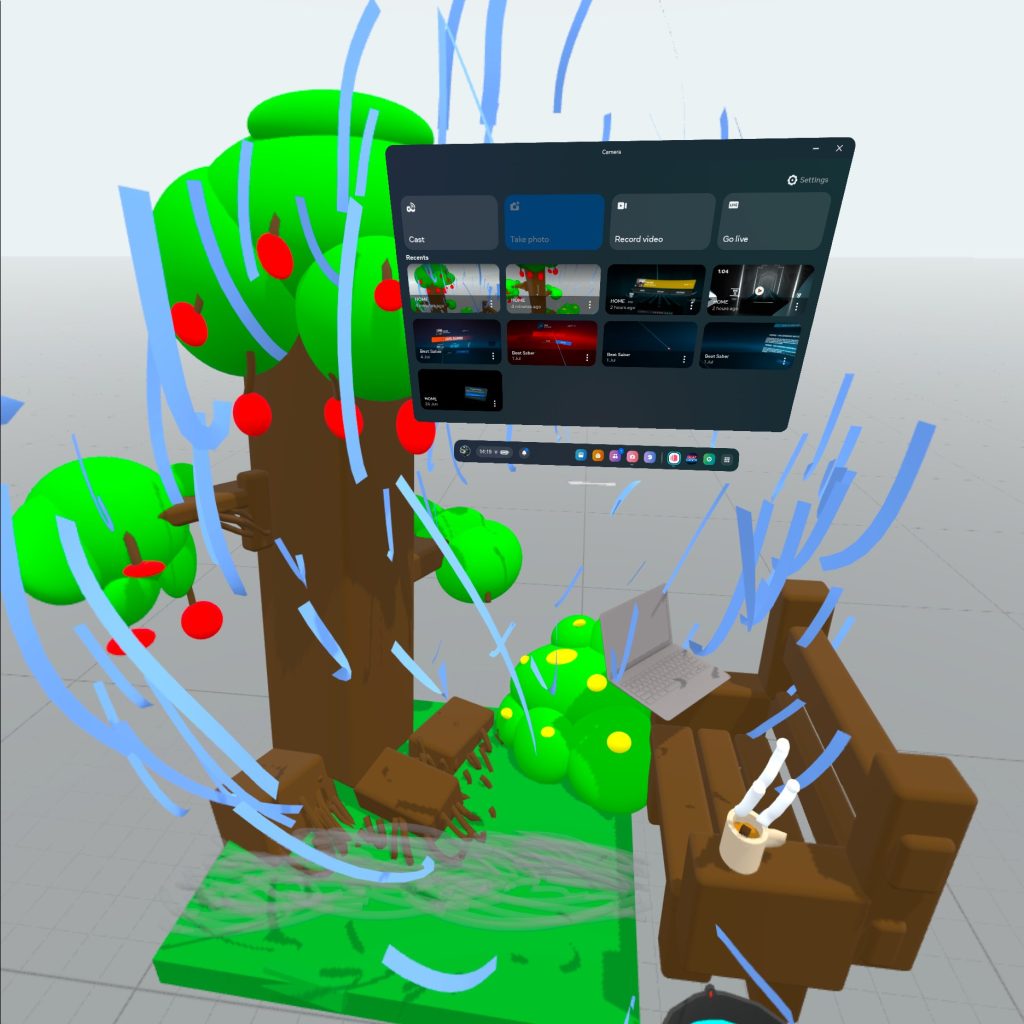
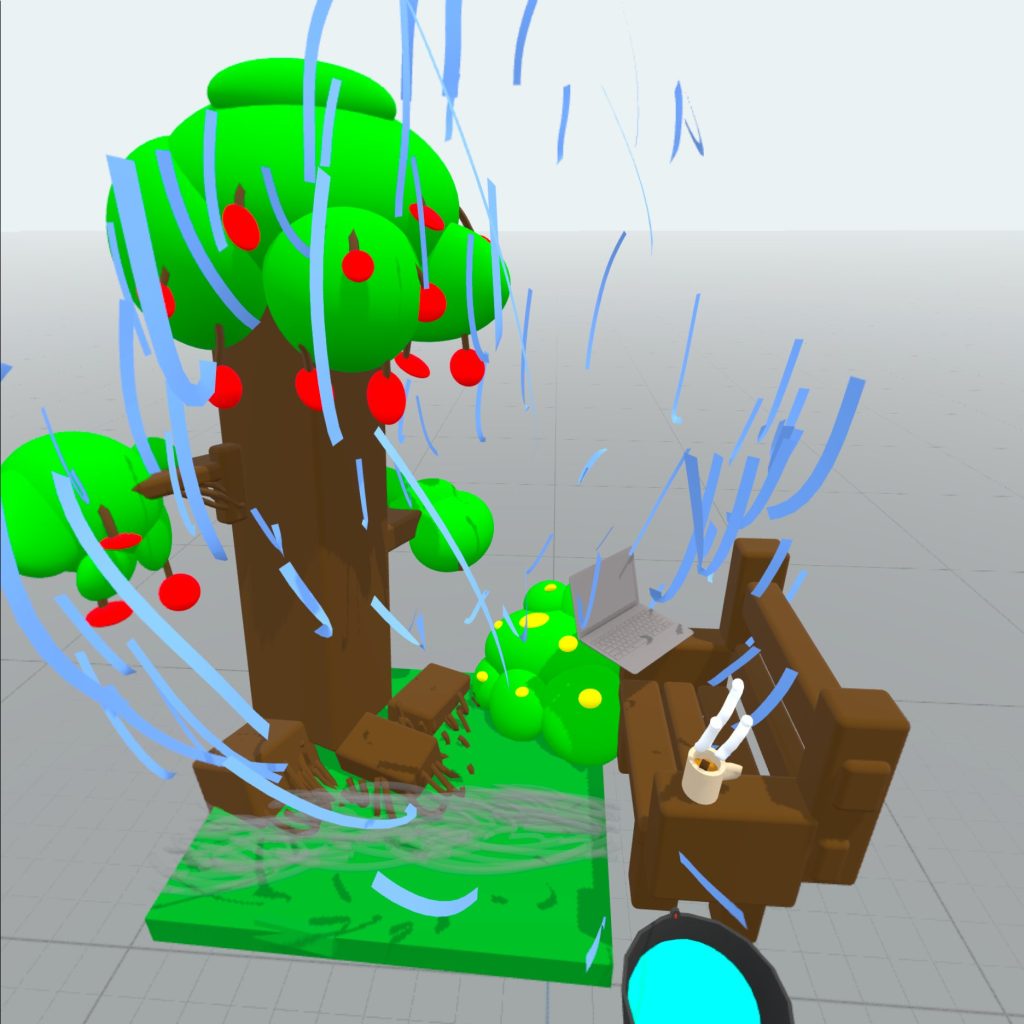
The asset library within Shapes is useful for concepts and rapid prototyping of environments, as well as the UI that might be used in an application. While we didn’t test some of the more advanced features of Shapes, for a project, it could be used to map out the VR interactions in an experience, as shown in this demonstration video:
With all of these applications, the issue for me personally was that I had to re-learn how to use the drawing tools in an entirely different control scheme. An artist working in environment art would have to be trained in Open Brush with an expensive VR headset in order to prototype environments that could be conceptualised more easily in Photoshop and then blocked out by a 3D artist in Blender.
For a project, however, I can see the appeal of removing the extra step of having to draw out the environment or asset in 2D and then translating it to 3D. I would use Open Brush to create an environment prototype, and Gravity Sketch for props and other assets.
Possible Concepts:
Using Open Brush, I could create a series of environments utilising the audio synchronisation feature in order to show the effects of Synesthesia when listening to music. I would create VFX that appear with the music in a variety of different colours, but I would have to research exactly how the symptoms manifest so that I can create an accurate portrayal of this phenomenon.
I could also use the programme to create a set of environments for a user to relax in, using the VFX and audio features to emulate rain, for example.
References:
Gravity Sketch. (2024). Home – Gravity Sketch. [online] Available at: https://gravitysketch.com/ [Accessed 2 Nov. 2024].
Open Brush (2018). Open Brush. [online] openbrush.app. Available at: https://openbrush.app/ [Accessed 2 Nov. 2024].
ShapesXR (2022). Prototyping VR Game Play in ShapesXR (part 1). [online] YouTube. Available at: https://www.youtube.com/watch?v=txa6kwZr9lg [Accessed 2 Nov. 2024].
Summers, R. (2015). Summersrose. [online] Summersrose. Available at: https://www.rosiesummers.com/ [Accessed 2 Nov. 2024].
Summers, R. (2020). Virtual Reality Art – Inktober Day 30. [online] YouTube. Available at: https://www.youtube.com/watch?v=TDAoWZY6hOs [Accessed 2 Nov. 2024].
www.failory.com. (n.d.). What Was Tilt Brush and Why Was it Discontinued? [online] Available at: https://www.failory.com/google/tilt-brush [Accessed 2 Nov. 2024].